Sony Reader T1 Hack Now Available
Last week I was the first to find out that the Sony Reader T1 had been hacked (video), and today I am the first user to have a hacked T2 in my possession. Early this morning I went out and bought a T1 just because of the hack. I’m still playing with it, and it looks to be rather interesting.
Update: There’s been a few major changes in the past day or so. I can now install apps.
The hack was just released Thursday night (here) by the fellow who shot the demo video, and I have to say that it feels like it’s still a work in progress. There wasn’t much included and I haven’t gotten anything to install (yet).
But the hack itself was easy to install, and it doesn’t replace the original firmware, of course. All it does is modify the existing software and add a number of new apps. You get a new home screen, Cool Reader, a file manager, and a dictionary. It’s also easy to switch back and forth between the 2 home screens (press the home button).
Unfortunately, I have not been able to install any apps yet. But to be fair I only tried for 5 or 10 minutes before writing this post. I was hoping to include a photo showing the Kindle app, but no. I’m also having trouble installing the Amazon Appstore.
The other problem I encountered was that my hacked T1 is still using the default browser, and it won’t allow me to download install files. That means that I cannot simply browse a website like freeware lovers and download anything yet. But I’m still playing with it so that might change by the end of the day.
All in all, I am comfortable with suggesting that you install the hack. It looks relatively stable and it is reversible. Even if your attempt to install the hacked firmware ends badly, you should still be able to re-install the original.
I know I’m posting this without any amazing photos, but I wanted to get the news out as fast as possible. If more people try the hack then we’ll figure out how to get around the quirks faster. You can find the instructions and a zip file with the hack here.
—
For more ebook news, subscribe to the RSS feed or the daily email newsletter. You can also follow me on Twitter: @thDigitalReader or find me on FaceBook.
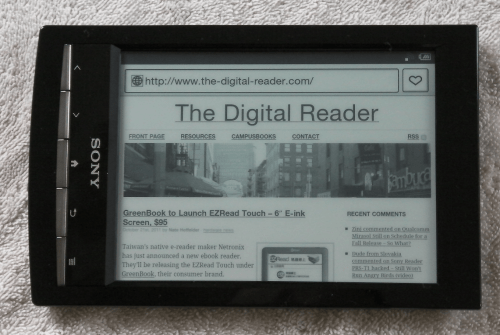
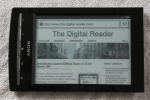
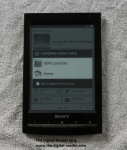


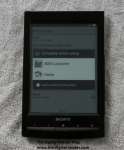


Comments
Mike Cane October 22, 2011 um 8:44 pm
Annnnd it’s now evening. You need to do a follow-up post tomorrow. Don’t bury progress in Comments here.
Nate Hoffelder October 22, 2011 um 9:43 pm
If I had any progress, it would make a good post, yes.
AJ October 23, 2011 um 12:41 am
Thanks for posting it up. Not going to try this on my own yet. Hoping to see some better resources on this that ain’t in Russian.
Sony Reader Hacked – Now Runs Kindle, ezPDF, and more (video) – The Digital Reader October 23, 2011 um 12:08 pm
[…] · hardware news, video // It looks like I jumped the gun yesterday when I announced a new hack for the Sony Reader. Last night the developer released a new version of the hack which added a bunch of new […]
Hack reveals Android tablet within Sony e-reader • reghardware | Best Popular Books Picks October 27, 2011 um 9:57 pm
[…] The Digital Reader has tried the trick and found it […]
Guest January 19, 2012 um 2:48 am
What about PRS900?
Is it possible to install browser on it?
Robin June 13, 2012 um 12:38 pm
Does anybody know how i can access my books through the ADWlauncher EX home screen?
it doesnt find the books i have with any of the reader apps and it doesnt install any new folders to put books in for the FBReader or Ebookdroid, to be honest i dont really see the point 😛
none of the apps seem to work the only thing that is somewhat cool is the new android interface with wallpaper and icon menu, but it pretty much ends there.
Thanks in advance to whoever can give me some advice.
Robin June 13, 2012 um 12:40 pm
Ah nvm i found it, i can access my maps through coolreader but it only works with epub, most of my books are in PDF format…any suggestions for other reader apps?
dt August 26, 2012 um 9:55 am
One thing I’d REALLY like to know is…
Any way of connecting things to the USB? Like a keyboard?