Review Slick ER-701
![slick-50[1]](https://the-digital-reader.com/wp-content/uploads/2011/12/slick-501-182x250.jpg)
The Slick ER-701 is a rebranded basic ebook reader that was originally designed by Gajah, a Singapore based ereader maker. It’s running their standard firmware, and it has a 7″ screen, 4GB Flash storage, a microSD card slot, and a headphone jack, but it lacks Wifi or a touchscreen.
Opinion
The ER-701 is available in a number of stores (Sears, Big5, Dollar General) with retail ranging from $45 to $70. I’m mentioning the price first because for only $80 you can get a K4, which offers a significantly better value as an ebook reader. The K4, Nook Touch ($99), and Kobo Touch ($99) all offer a lot more reading ability for not too much more money. (But if you also want it for video, that’s a different matter.)
But before you buy it, let me warn you that my unit was fairly buggy. I’ve had it for less than a week and it has frozen several times, rebooted itself several times, and it has not been able to keep the back light at the correct level.
Another reason to avoid this ereader is that it only has a 90 day warranty.
 Hardware
Hardware
This is a minimal hardware design that takes the unusual step of placing all the buttons on one side of the screen. While that looks odd, it works. And given that you can change the orientation so the buttons are on both the right and the left, it’s not a limitation.
The power button is on the bottom edge. On the uper right corner edge is the microSD card slot, USB port, and headphone jack. Stacked to the right of the screen are the page turn buttons, D-pad, and 4 buttons (back, play, font size, and menu).
The side with the buttons is wide enough so that I can hold the ER-701 with my thumb placed between the screen and the page turn buttons. It feels like I have a good grip,
Video & Audio
The ER-701 does come with video and audio players, and they are the same basic ones I’ve seen before. It does an adequate job as a media device, but the lack of a speaker could be a problem. I don’t always have my headphones with me.
I tested the ER-01 with a couple different clips I have on hand. Both were about 630×350, or about TV resolution. They played them just fine with no dropped frames. The viewing angle did drop off, though, but that’s what you would expect from a cheap LCD screen.
Reading Features
The ER-701 is using the same reading app as a number of other ebook readers (Elonex 700EB and more), so far as I can tell. Format support includes Epub, PDF, TXT, FB2, PDB, and HTML.
It’s really not a great reading app. It looks like it was designed to display the bare minimum text from a PDF or Epub, and it does not go beyond that. It’s simply not displaying the ebooks correctly. I tested it with several hand made ebooks and the formatting was ignored. It also doesn’t support the external TOC in an Epub or PDF, but it will remember your place when you exit an ebook and when you put it in sleep mode.
The only annotation option is bookmarks, and it cannot see the external table of contents in the Epub or PDF. But it does have some customization options: screen brightness, font size (5), font color (6), background color (6), screen orientation, and zoom. It also offers a page jump option and auto page turn option.
It does support PDF zoom (4 levels). It can also reflow a PDF, which is great (and it supports 4 font sizes for the reflowed PDFs). But you need to remember that if you reflow a PDF with graphs or charts, you’ll lose them. When you’re zoomed in on a PDF, you can use the D-pad to scroll around the screen. But you’ll need to back out of the zoom mode before you can turn the page.
BTW, I didn’t need them but this ebook reader does ship with the installation files for the Kobo PC and OSX app. The ER-701 supports ebooks from most major ebookstores (except B&N and Amazon), so you don’t have to buy ebooks only from Kobo. But it is nice that Southern Telecom is making it a little easier for you.
Reading Experience
Physically this is a very pleasant ereader to use. It might look lopsided, but it is still nice to hold with either hand. But I’m not happy about the lack of proper formatting, lack of features, or the general bugginess. If I’d gotten this ereader 6 months or a year ago, I would probably have been kinder about the limitation and lack of features. But since then I have come really miss not having basics like a TOC, proper formatting, and so on.
Specs (from the user manual)
- 7″ screen (800×480)
- 4GB Flash storage
- microSD card slot
- Ships with Kobo Desktop apps (installation files)
- Ebook formats: EPUB, PDF, TXT, FB2, PDB, HTML
- Audio formats: MP3, WMA, AAC, WAV, OGG
- Video formats: MPEG-1, MPEG-2, MPEG-4(Xvid), Divx, H.263, H.264, RM/ RMVB, MKV, MOV, VOB, FLV, WMV 7

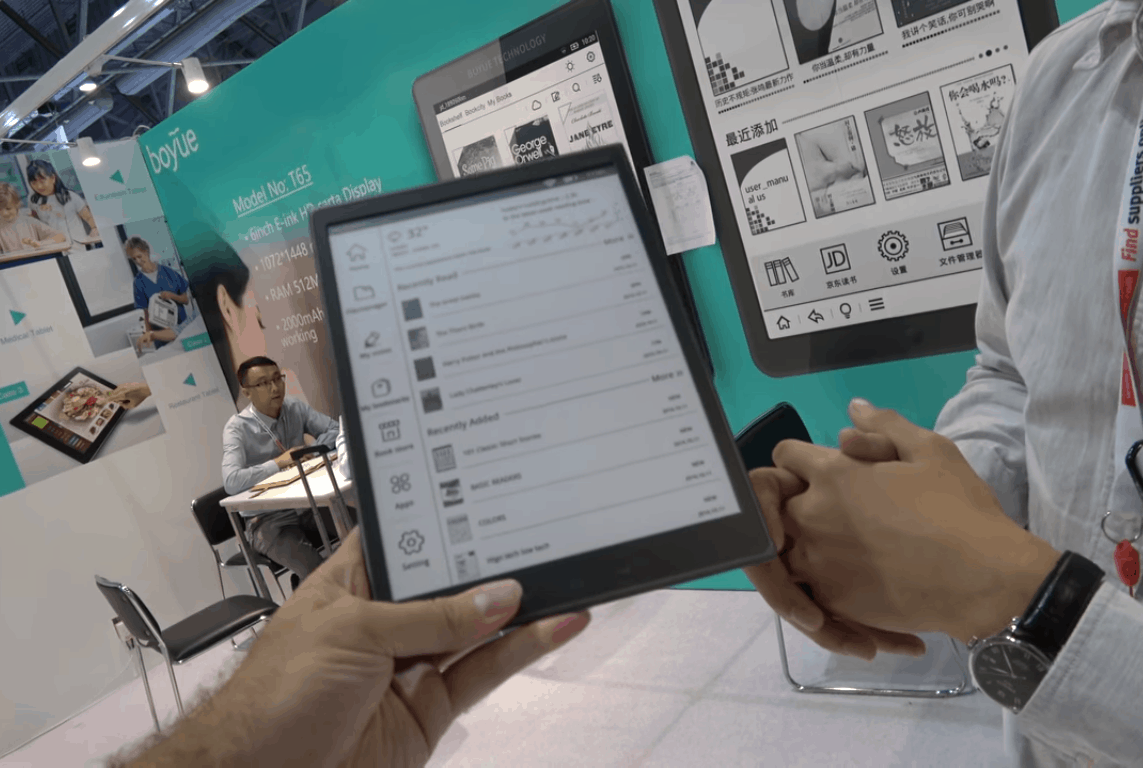
Comments
Roger December 18, 2011 um 6:49 pm
I have had none of the problems or compaints you have experienced. This is my 5th reading device – 2 Cybooks (the 1st about $460 several years ago, 2 eBookwises, and, of course, I read my daughter’s Nook Color. For those of us who buy these devices to read on and not to fix breakfast and provide a massage this is a great reader. I have talked with several owners and all are pleased with theirs. Also, Kobo has a huge library to complement the Slick. I highly recommend this ereader.
Rose December 18, 2011 um 9:14 pm
I bought their prior model on a whim a year ago, and quickly got addicted to have an ereader. The low price on this one led me to purchase it and give it a try. There a number of things that I like about this model vs the old one, and a number that I don’t like.
I like the smaller size and weight. It fits in my purse better. The right side controls are ok, but I’m about to follow the suggestion of another reviewer and use stickers to help differentiate between the buttons. Since the unit is black, I find it especially hard to find the buttons by touch if I’m reading in the dark.
Playing music while reading is much better on this model since you can access the music controls at the same time as y0u read. On the prior model all you could do was pause the music–you couldn’t change the volume or skip a song.
Nate mentioned that you can rotate the device so you can view from any side of the screen. I find it annoying, however, that if you leave your book to go back to the home screen you have to reset the rotate again–it doesn’t remember. It also doesn’t have the auto rotate feature the previous model had.
I listen to music on the ereader all day at work, and there are a number of issues with this model. First, the shuffle feature repeats songs very, very frequently. The prior model would run through the entire play list before repeating a song. Also if you play the songs using the "by artist"feature on the music menu it repeats those songs and doesn’t automatically go on the the next artist. Since I am playing music at work, I use the pause button liberally to talk to people or get up and get something. Playing music pushes the device into sleep mode after just a few minutes, and then you have to push the power button to take it out of sleep mode and then push the pause button. I found the device manager, and sleep mode can be disabled, but it can only be done from the home page menu (not the music menu). And again, the device won’t remember this as a default. If you leave the music function to go back to the home menu you have to again disable the sleep function before you can go back to listening to music without it falling asleep again.
Finally, since I play music all day at work I like to run the device using AC, but this model, unlike the prior one, didn’t come with an AC adapter. I have bought one, but also had to get a longer cord than the one that came with the ereader. While the maker suggests charging the device by plugging it into a running computer, the ereader and music do not function while it is plugged into a computer.
If I had paid any more for this ereader it probably would have gotten returned–there are enough things that annoy me about it. But I’m now past the learning curve. I have the old one as a backup, and both are temporary since I plan to buy a tablet in the near future.
Highroller December 21, 2011 um 12:19 am
My main problem with it is the center justification. If it would left justify it would be a lot better. It also seems to drop long dashes and three persiod codes out of htmls ie 8212 and 8230. Which makes for pretty poor html support. Nothing a firmware update couldn’t fix but I expect the chance of a firmware update is slim and none.
cruisingbull January 5, 2012 um 11:20 pm
Have three questions… When the Slick is fully charged, what is the available reading time? It also appears that, when watching video, there is no heavier draw on the battery than if reading… Can anyone verify this?
IMO, since my first (and last) experience with ereaders was with the Literati eReader, the Slick blows me away, esp. the video feature. Paid $60 at Big 5 Sporting Goods, and it has been very stable and satisfactory, with the possible exception of battery life.
Also, can anyone tell me if one can read while have the reader charging with the AC adaptor?
TIA
Roger January 6, 2012 um 10:21 am
Yes, you can read while charging. I have had mine since November and the battery life has been pretty good, though not as good as it used to be. I still get about 3 to 5 hours of reading out of it but it drains in a couple of days while sitting.
I also have a Cybook, eBookwise, and a new Nook Color and enjoy the Slick more than the others because of the comfort of holding it and the very good readability. BTW, if you want to see nice colors on it, download Winnie The Pooh from Kobo – tain’t just for kids.
Polaroid’s New eReaders Are a Surprise – The Digital Reader January 12, 2012 um 8:01 am
[…] carefiully, and you might see a resemblance between the 900 and the 701 I just reviewed. It’ more than ust a resemblance; all the ports and slots are in the same place. Aside from […]
Alex January 14, 2012 um 11:56 am
I have both the 700 & 701 and do read books from B&N on them. You will have problems with some of the books purchased from B&N only. This is due to the DRM being altered. There are Python scripts available to "ONLY CHANGE" the DRM to Adobe standard so you can use ADE to transfer them to the 700 & 701. I have purchased books from several sites B&N, KOBO, Smashwords, Lulu etc and have not had any problems with books that use the standard Adobe DRM. If you can import the book into ADE you can put it on the 701.
Carolyn January 22, 2012 um 9:07 pm
I am trying to buy a charger for the slick 701. Any ideas where I can get or order one? Thanks
Nate the Great January 22, 2012 um 9:17 pm
It can charge off your computer. But if you still want a charger, go to Radio Shack and ask for their cheapest USB charger.
becky February 15, 2012 um 8:10 pm
i am also trying to find out where i can find an adapter for slick e701?
Nate Hoffelder February 15, 2012 um 10:01 pm
It takes a standard USB plug. Try radio shack.
Michelle February 1, 2012 um 7:43 pm
My slick 701 has been experiencing bugs also. It has frozen, skipped pages and just recently kept turning on right after I turned it off, it did this several times before it would shut off for good. This is my first e-reader so I was pretty excited to get it but now I’m kind of bummed!
Ziggy February 18, 2012 um 3:53 pm
I can’t seem to get beyond an error message when I try to open epubs which show up on the ereader menue, but when i try to open i get eBook File Protecte. Any hints?
Jim March 7, 2012 um 8:53 pm
I received the Slick ER701 for Christmas, 2012. Three months after finding out my wife purchased it at Dollar General for $40.00 My thought is the device exceeds my (modest) expectations.
The 7″ color screen is clear. The MP3 player has great audio quality and a volume control that can get louder than I ever want to listen to. The unit feels well balanced and is not too heavy, even after holding it for hours. The included genuine black leather cover enhances product feel but even without the cover the black matt finish "sticks" to the fingers so the user doesn’t have the feeling the unit is going to slip from the hand.
I think the "D"and "ENTER" keys the weakest link(s) of an otherwise smartly designed product. If I may be blunt, I have fat fingers and the "D" and "ENTER" buttons do not work well with my fingers. The "D" button acts as a computer cursor navigating around the screen and acting as secondary page flip buttons. The "ENTER" button is located INSIDE the "D" button and is used mostly for navigating between menus and sub menus. More often than not, my cursor moves when I press enter and I enter the wrong sub menu when I’m trying to move up and down with the "D" key.
Some people have complained about the lack of features. For the pric my wife paid for the product I refuse to complain about the lack of features. The unit is a GREAT value for the money.
I will complain about programming and display of time and date . I consider this complaint fair since time and date is provided but very poorly implemented. Time must be entered in the 24 hour format; in other words, 1:00 PM must be entered as 13:00. Date must be entered in day, day/month, month/last two year digits format; in other words today’s date of March 7, 2012 would be entered as 07/03/12. The last two display lines show battery chargeon the left, page numbering in the middle and time/date on the right. Time is displayed in the 24 hour (military) format above the date while the date displays as DD/MM/YYYY. What makes things worse, the time and date programming screen "implies" the firmware could provide more choices than "24 Hours" and dd/mm/yy.
Final complaint is about the lack of customer service provided by Southern Telecom, Inc. I’ve twice called their toll free number. Twice I heard the same recording to leave a message for a callback. I haven’t received a call back yet. I’ve written five e-mails and haven’t received a response. In my mind, Southern Telecom would be better off not providing any customer service contact information than to give customers the bad vibes at being ignored.
Roger March 17, 2012 um 8:21 pm
Re the "fat fingers" problem. Easily solved – go to Walmart, hobby store, etc – get a sheet of stickers that has letters, numbers, etc – get the dots (periods) they are about 1/16 high and the same across – put them on the buttons you use most (not the enter – in fact, put one on the page forward since you use that a lot and then you know the enter is just left of that – no more looking, just feeling. I have one on the top two buttons, the fourth button and then, the page forward button. I no longer have to look, just feel – makes a world of difference.
Good Luck,
Roger
Darian March 29, 2012 um 7:04 pm
This looks a lot like the Archos 70D my friend got couple of days ago.
Jan April 6, 2012 um 6:15 pm
I just purchased a slick 701 and can not get the menu to come up the arrow keys work only sometime. When I select a book it just sits there. Am I doing something wrong or is this just a piece of junk?
Cynthia April 9, 2012 um 11:46 am
I received my ereader for Christmas too. And not sure what happened but all of a sudden the screen flashes on and off and won’t respond to any keys. I have asked for Kobo support – this started happening over a month ago, within the 90-days – but Kobo kept going around in circles and now they’ve told me I must contact Slick, which I can’t find a phone number for tech support. Any ideas on what I can do, since I doubt Slick or Kobo want to help?
Bach May 12, 2012 um 3:52 am
Hi I just bought this ereader and was wondering if a micro SDHC would work in the MicroSD slot? I was hoping to get a 16gb-32gb adhc card.
Nate Hoffelder May 12, 2012 um 7:28 am
It should, yes.
PJ May 17, 2012 um 11:23 am
Bought my grandson a Slick 701 for Christmas, he just brought it to me, won’t turn on, tried charging on my computer, doesn’t even show up. Is there a trick to turning it on if froze, or is this thing Toast?
Thanks
PJ
Rew June 6, 2012 um 10:01 pm
Does anyone know how to reset the date and time on th ER701? It shows a diff year and date when I opened it and even after loading a book and reading it still shows wrong day & year.
juju October 9, 2012 um 1:15 pm
I am needing a new battery for my 701, where can I get one and how to replace it? I bought 2 of these in Jan and one is fine but the other will no longer take a charge. They have not been used much, shouldn’t the battery last longer? Thanks…
Nate Hoffelder October 14, 2012 um 12:20 pm
They’re not designed to be repairable by users. You’ll have to send them in to Southern Telecom.
Keith Loyer December 7, 2012 um 4:42 pm
i am having trouboe getting the 701 to transfer the epub to the reader. it shows it on the llibrary but when i go read iit there is nothing. i tried downloading to the compiuter and transferring to the reader but the same results.
what do i do?
Brianna January 17, 2013 um 1:05 am
I wanted to chime in here, for anyone that may be interested in buying this.
I received this ereader for Christmas. Being that my family isn’t the best off financially (we get by, that’s all that matters) and I’ve always wanted an ereader (I have NO room for real books any more – none at all), I was happy to receive it. It’s no Nook or Kindle, but for someone who has never had one, it was amazing. Let me start by saying it’s a good STARTER ereader. But I some how doubt it will last me more than a year before I replace it.
It is very easy to use. Pretty much all the features, options, and settings are self explanatory. I think even a ten year old could figure out how to find the library and choose a book (and considering it’s cheap price, it would probably be a good starter ereader for a child, too). I have no complaints there. Mine came with a few free books already installed. I was ecstatic to see Alice’s Adventure’s in Wonderland as it was a childhood favorite. My first impression was good. A small collection to start you out, easy to use, and not overly complicated.
My problems came in this month when I started using it after returning home from vacation. I followed the manual to attempt to download the desktop application for downloading books, but I could not find a file for Windows. It just wasn’t there. A quick Google search showed me that a fair number of people have had this problem and have not gotten much help from customer service. I had to download outside sources to find ebooks. (Adobe has a few free ones, and there are many reliable sources out there if you look hard enough) But being that I was new to ereaders, it took me a few hours to figure out I even could do that. Since I could not download their application, I was pretty much on my own at figuring out how to work the ones I did. It took me three tries before I found one I was satisfied with.
Second thing, the battery doesn’t seem to stay charged for that long. It will be at four bars, and suddenly jump to two. I’m not sure if I’m just not letting it charge long enough, or if that’s a sign of bad things to come.
The Emir of Schmoe May 8, 2013 um 10:44 am
For anyone seeking a charging cable, be advised that at retailer in China is now offering charging cables and adapters for the R700 and 701 on Ebay for $7 postage paid. Pay attention to the auction description, equipment is NOT interchangeable for both devices. Wall plug and car chargers available, can’t beat the price.
Brett Hawkins June 30, 2013 um 5:21 pm
We are having trouble getting downloaded e-books to sync/transfer into the reader itself. The e-books do seem to download without a problem onto our computer inside the Kobo Desktop interface.
Unfortunately, the comments I see on Southern Telecom’s (un)helpfulness don’t give me much hope for an answer from them. Has anyone had this problem and solved it?
Aida January 21, 2015 um 2:50 pm
How can I contact the company regarding my Slick ER701?
Thank you
Nate Hoffelder January 21, 2015 um 2:54 pm
Here’s the customer service email:
[email protected]
Heidi September 22, 2015 um 11:33 am
How do I restore the desktop installers for windows on my e-reader?
Nate Hoffelder September 22, 2015 um 11:49 am
What desktop installers? I’m not familiar with the software that ships on the 701.
It’s been years since I had one of these, but it sounds like you are referring to either Adobe Digital Editions or calibre. Here are a couple links to sites where you can download them:
http://calibre-ebook.com/
https://www.adobe.com/solutions/ebook/digital-editions/download.html
Calibre is a tool for managing your DRM-free ebook library, and Adobe DE is used to transfer purchased DRMed ebooks to your ereader.
Does that help?